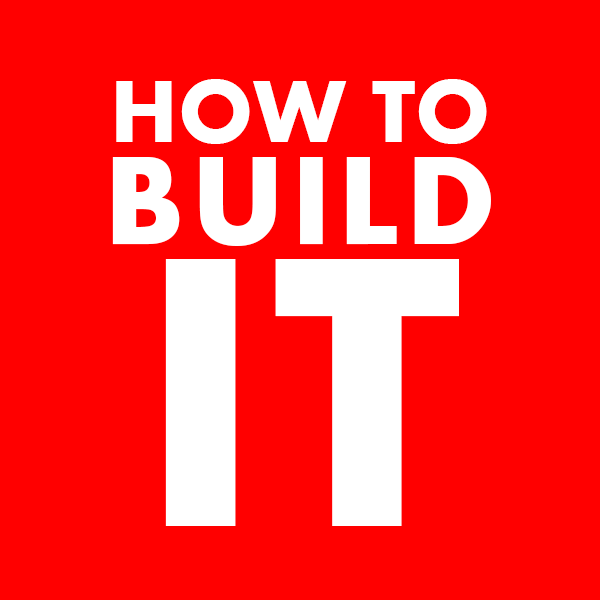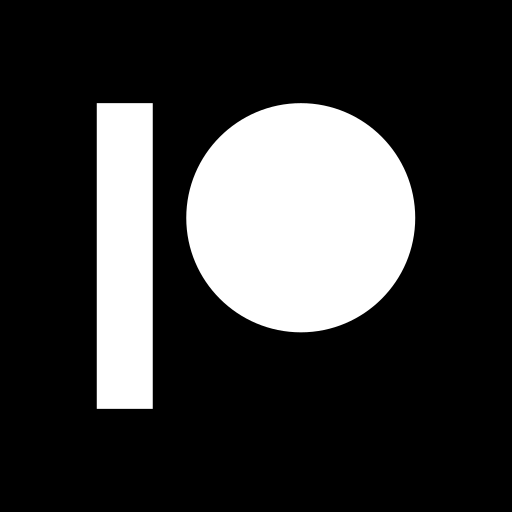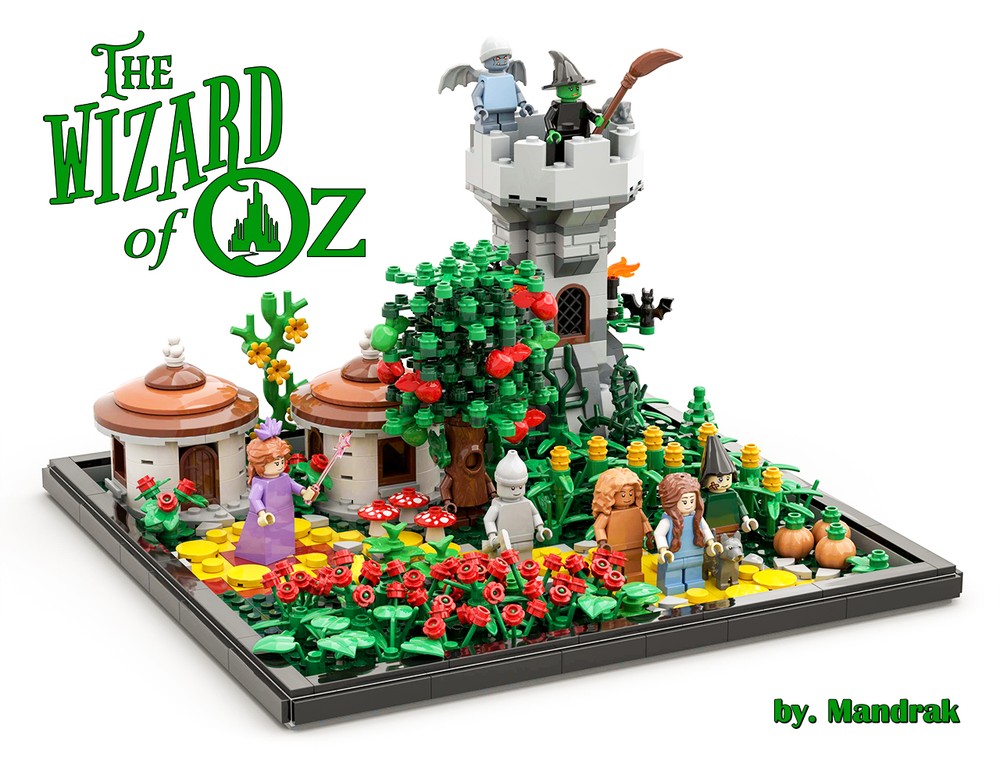
10 Inspiring Wizard of Oz LEGO MOCs: Instructions, Tips and Ideas
Share
Follow the Yellow Brick Road: Inspiring LEGO Wizard of Oz MOCs
From a Kansas farmhouse caught in a whirlwind to the glittering spires of the Emerald City, The Wizard of Oz is packed with color, charm, and unforgettable characters—aka perfect fuel for LEGO MOCs. Whether you’re into elegant micro-scenes, dazzling display art, or full dioramas that can host a minifig adventure, the world of Oz gives you a ready-made palette: ruby red, poppy-field reds, tornado greys, and every shade of emerald. Start with the Yellow Brick Road as your visual backbone. It’s a natural S-curve that leads the eye through your layout and ties multiple vignettes together—Munchkinland, the cornfield, the Witch’s castle, and of course, the Emerald City.
Character storytelling is where Oz really shines. Pose Dorothy with Toto and a picnic basket near a picket fence; give the Scarecrow a tilting post and “straw” hints with tan bars and clips; build the Tin Man with drum-lacquered highlights; and let the Lion peek out from dark-tan foliage. Use transparent green slopes and tiles to make Emerald City shimmer, and sprinkle in tiny hot-air balloon details or witchy silhouettes to hint at key moments. If you’re short on pieces, micro-scale works brilliantly for Oz—curved tiles for the road, round plates for poppies, and a skyline of green slopes that reads instantly at a glance.
Finally, consider your base and borders. A thin dark-bluish-gray or black frame makes the saturated colors pop, while layered plates create gentle elevation for fields and hills. Add a printed quote tile (“There’s no place like home.”) for a little theatre-poster flair. With the right color blocking and some clever parts usage, you’ll have a display that practically sings, “We’re off to see the Wizard!”
Tips for Building Wizard of Oz MOCs
-
Use the road as composition: curve the Yellow Brick Road to guide the viewer through scenes.
-
Color blocking = instant readability: lime/bright green for fields, bright light yellow for the road, trans-green for Emerald City.
-
Layer terrain: stack plates for rolling hills; mix round plates/flowers for poppy fields.
-
Micro magic: 1x1 rounds + quarter-tiles make great poppies; cheese slopes suggest castle battlements at tiny scale.
-
Character cues: a cone hat + broom silhouette reads “Wicked Witch”; a heart/axe tile combo reads “Tin Man.”
-
Shine and shimmer: add drum-lacquered silver and trans-clear highlights to sell metal and magic.
-
Framing matters: a thin studded border or tiled frame turns a build into a gallery piece.
-
Easter eggs: tiny ruby-slipper nods, a balloon basket, or a hidden black cat give fans a smile.
Ideas for Types of Oz MOCs
-
Architecture Skyline combining key locations along one base.
-
Display stand for minifigures (character parade on the road).
-
Micro diorama of Munchkinland with a teeny tornado swirl.
-
Emerald City centerpiece in trans-green with reflective base.
-
Broadway/Wicked-inspired poster in LEGO Art style.
-
Scene vignettes: cornfield (Scarecrow), forest (Lion), cottage (Dorothy), castle (Witch).
-
Hot-air balloon microbuild hovering behind city towers.
-
Kansas vs. Oz split build—grayscale farmhouse transitioning to color.
Wizard of Oz MOC Gallery & Instruction Links
The Wizard Of Oz – MOC 01
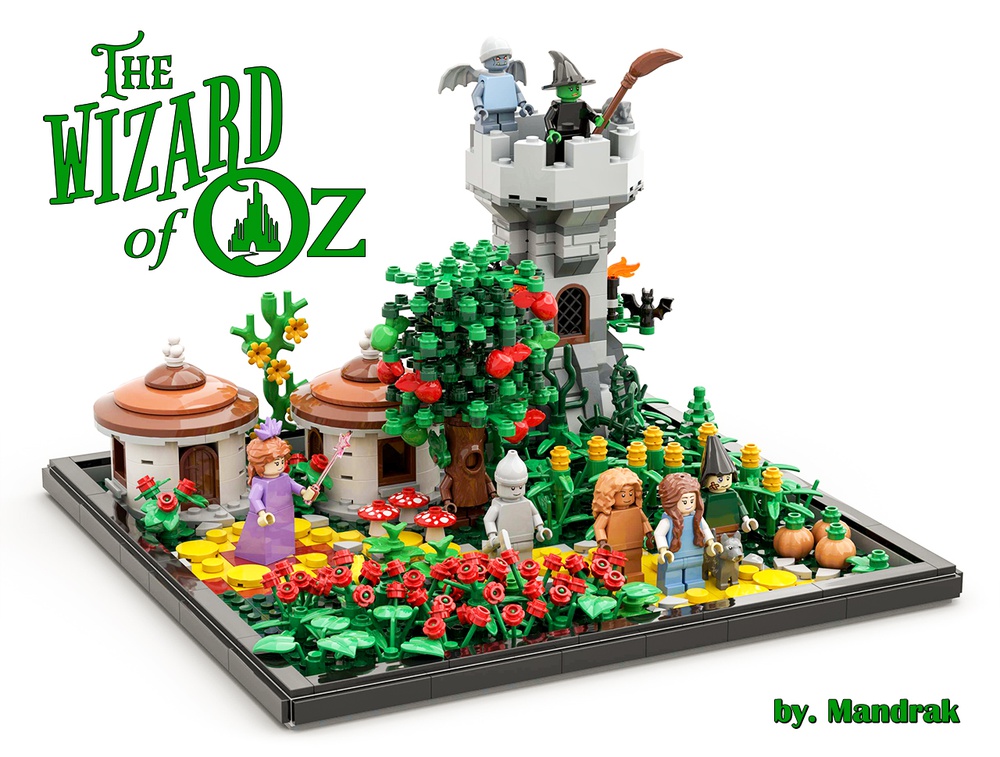
Designer: mandrak
Get the instructions: The Wizard Of Oz – MOC 01 – mandrak.
Wicked Poster

Designer: benbuildslego
Get the instructions: Wicked Poster – benbuildslego.
The Wizard of Oz Skyline

Designer: benbuildslego
Get the instructions: The Wizard of Oz Skyline – benbuildslego.
Wizard of Oz Display
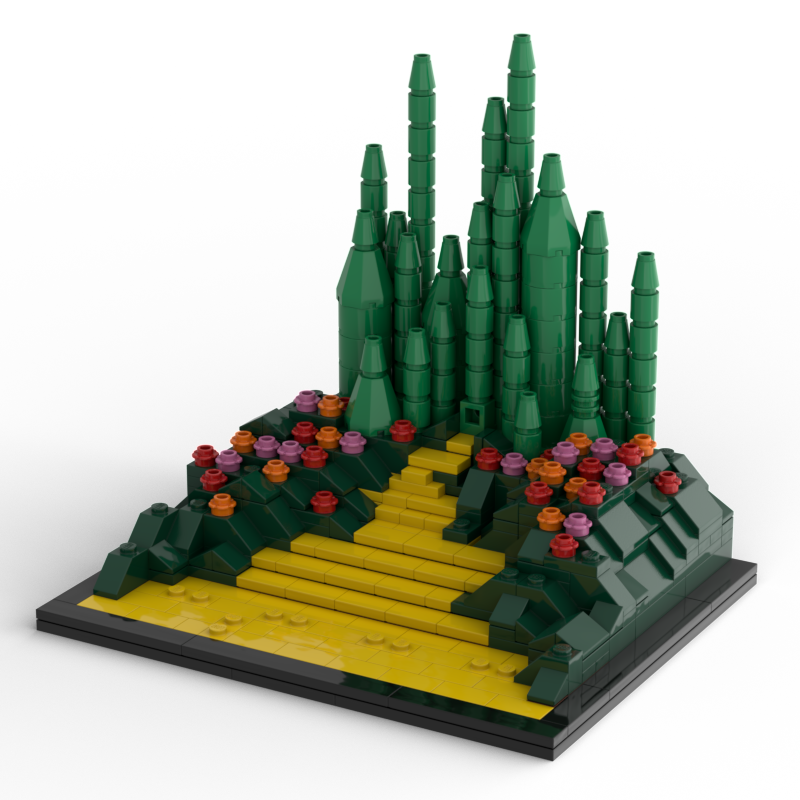
Designer: Bricks64_DK
Get the instructions: Wizard of Oz Display – Bricks64_DK.
The Wizard Of Oz – MOC 02
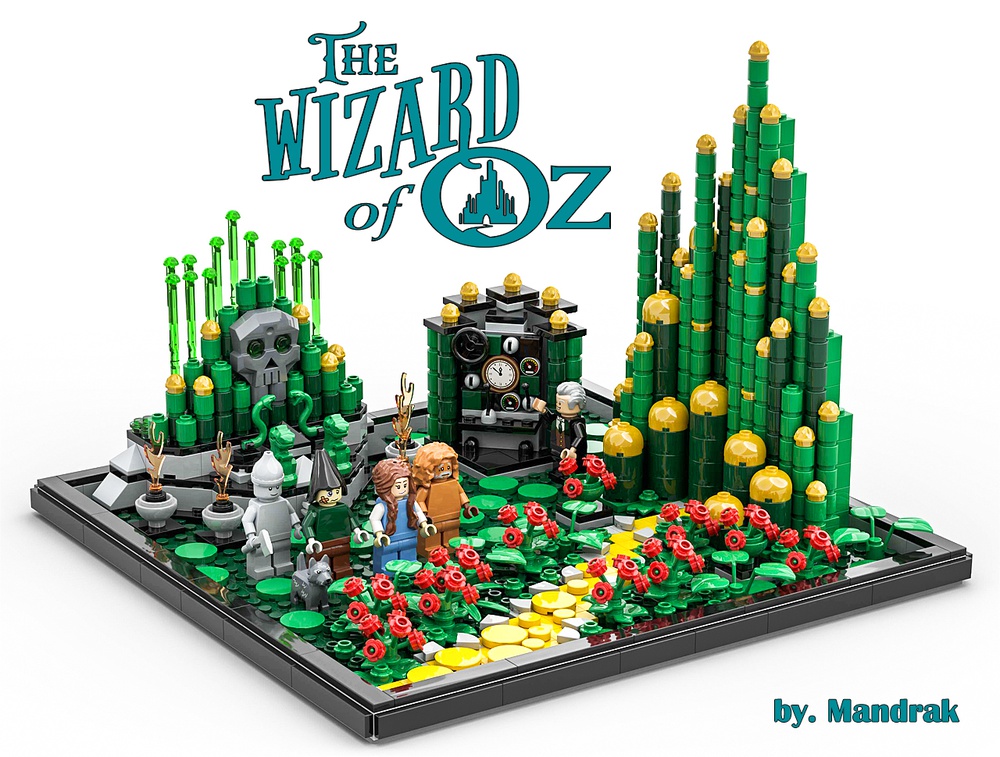
Designer: mandrak
Get the instructions: The Wizard Of Oz – MOC 02 – mandrak.
The Wizard Of Oz – MOC 03 – Dorothy’s House

Designer: mandrak
Get the instructions: The Wizard Of Oz – MOC 03 – Dorothy’s House – mandrak.
The Wizard Of Oz – MOC 04 – Homecoming

Designer: mandrak
Get the instructions: The Wizard Of Oz – MOC 04 – Homecoming – mandrak.
Emerald City – Yellow Brick Road

Designer: JD Bricks
Get the instructions: Emerald City – Yellow Brick Road – JD Bricks.
The Wizard of Oz – Minifigures Display Stand

Designer: freddiebricks-mocs
Get the instructions: The Wizard of Oz – Minifigures Display Stand – freddiebricks-mocs.
Emerald City
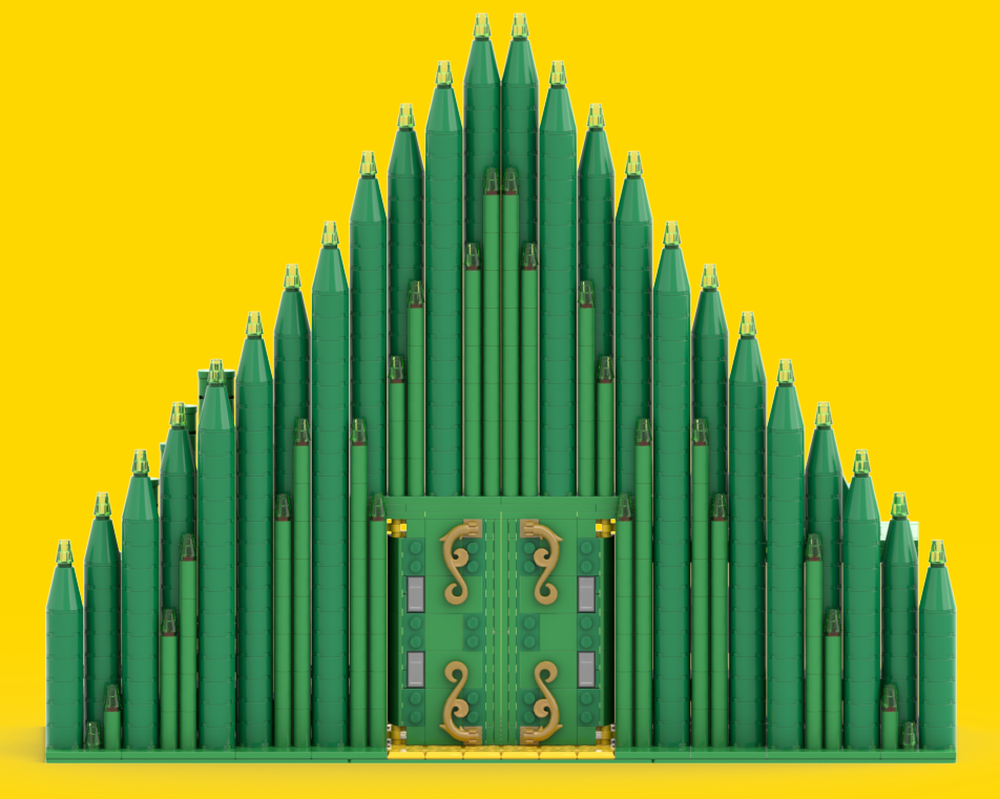
Designer: RepublicStuds
Get the instructions: Emerald City – RepublicStuds.