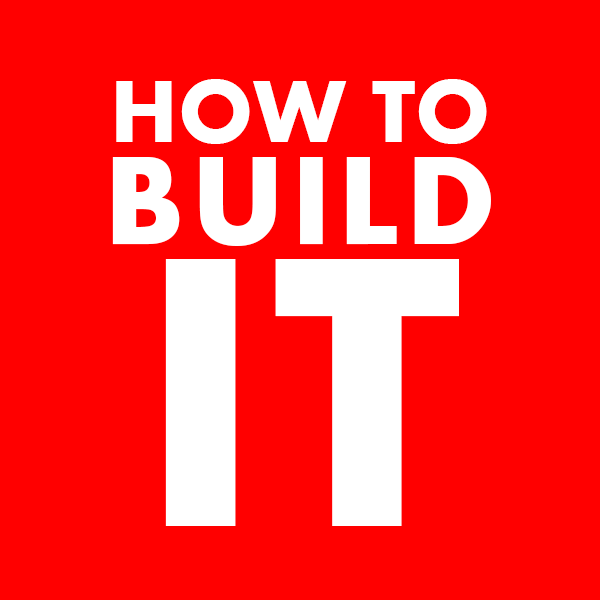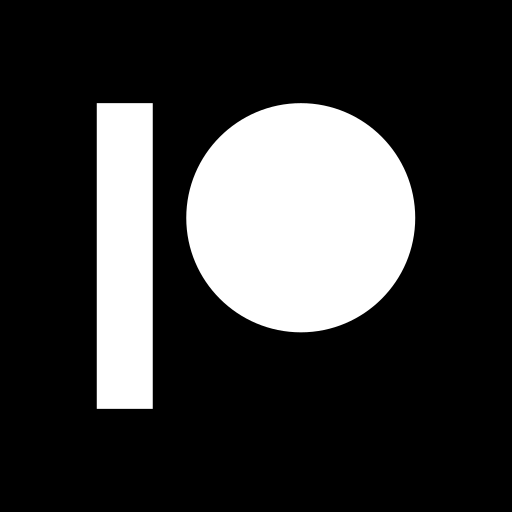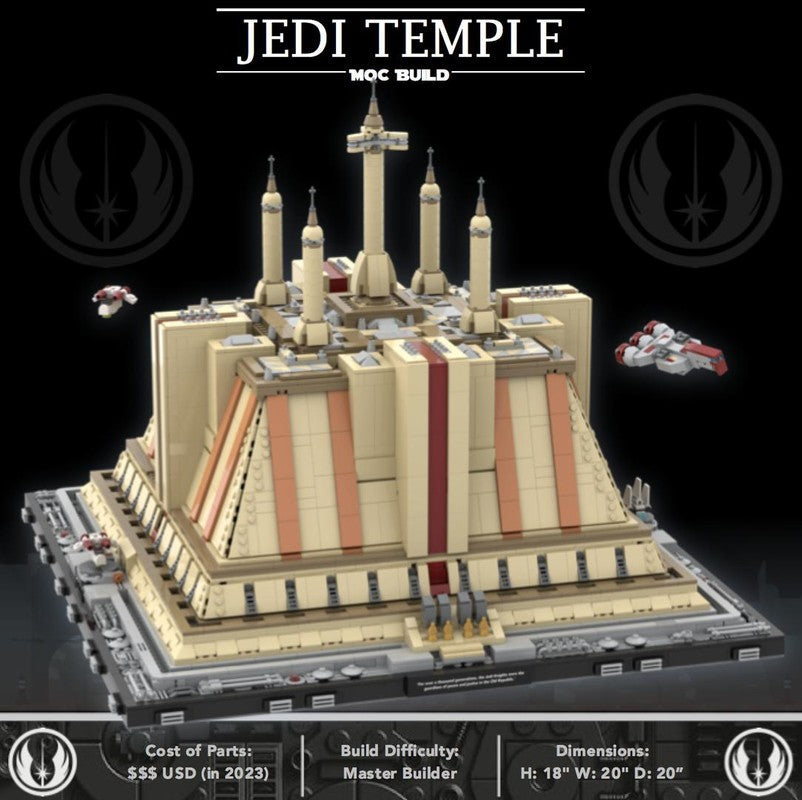
10 Inspiring THE JEDl TEMPLE - CORUSCANT LEGO MOCs: Instructions, Tips and Ideas
Share
LEGO MOCs Inspiration: The Jedi Temple — Coruscant
Few Star Wars landmarks are as instantly recognizable as the Jedi Temple rising above the endless cityscape of Coruscant. Those five soaring spires, the stepped pyramid silhouette, the bands of windows glowing over the plaza—everything about it screams “ancient order meets galactic capital.” As a LEGO builder, that combo is gold. You get clean geometry for architectural builds, plenty of texture opportunities with slopes and tiles, and tons of storytelling potential inside: the Archives with their holocrons, the Council Chamber with its iconic chairs, training rooms, meditation spaces, hangar approaches, and more. You can build it as a pristine monument from the prequel era, a battle-scarred diorama from the Clone Wars, or a moody night scene with illuminated windows and speeders streaking by.
Before you start, decide your scale and the role of your Temple. Architecture-style micro/midi builds emphasize the outline and skyline—perfect for desks and display shelves. Minifig-scale façades invite vignettes and playable scenes. Modular interiors let you rotate rooms, add floors, and upgrade details over time. Color-wise, tan, dark tan, light nougat, and dark red accents do wonders, with trans-light blue or trans-light clear for windows and skylights. Don’t be afraid to use “No Color/Any Color” parts inside for structure—save the premium colors for exterior surfaces. Whether you want a quick skyline addition or a centerpiece mega build, the Jedi Temple is a dream canvas for builders who love symmetry, layering, and cinematic drama.
Tips: How to build a great Jedi Temple MOC
-
Lock the silhouette first. Sketch the pyramid taper and five-tower layout in bricks (even with temporary colors) before detailing.
-
Use layer cakes. Alternate plates/tiles/slopes to get those stepped bands. Jumpers help with half-stud offsets for smooth tapers.
-
Spire tricks. Combine cones, round bricks, and 1×1 bars/clips; finish with small dishes or candles for those temple tips.
-
Windows that pop. Stack trans-light blue plates behind black/dark bluish gray grills or use bracketed tiles for continuous light bands.
-
Sturdy cores. Build a Technic or brick column through each corner tower; tie floors with perimeter beams. MILS plates make bases modular.
-
Cost control. Hide non-visible colors inside; swap rare colors for common tones internally; order slopes/tiles in bulk-friendly shades.
-
Modular interiors. Make each level a removable tray: Archives, Council Chamber, Dojo, Situation Room, meditation pods, halls.
-
City context. A narrow skyline base with a few micro-towers sells “Coruscant” instantly—add a couple of speeders on transparent bars.
Ideas for types of Jedi Temple MOCs
-
Architecture / Skyline: A compact, display-first model that nails the outline and sits nicely with other skylines.
-
Midi scale (no interior): Focus on exterior shaping and spires—great parts-to-impact ratio.
-
Minifig façade + diorama: A playable front section with stairs, statues, and a plaza scene.
-
Room vignettes: Council Chamber, Jedi Archives, training rooms—each as a standalone tile that can join a larger model later.
-
Battle moment: Clone troopers rushing the steps or a hangar scramble (tasteful action without gore).
-
Night scene: Dark base, glowing window bands (light bricks/LEDs) for a cinematic city-at-night vibe.
-
Temple + city block: Blend the Temple with senate buildings, apartment towers, and skyways for full Coruscant flavor.
Models & Instructions
THE JEDl TEMPLE - CORUSCANT
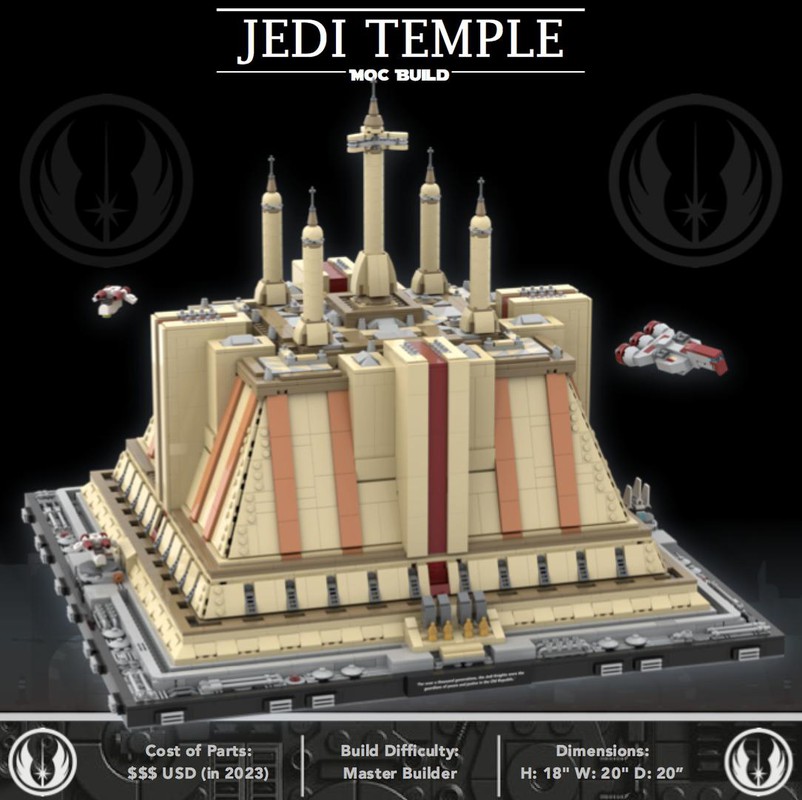
Designer: Dream Build Bricks.
Get the instructions – Model: THE JEDl TEMPLE - CORUSCANT | Designer: Dream Build Bricks: https://rebrickable.com/mocs/MOC-40522.
Coruscant Temple – LEGO Architecture Style

Designer: Jeffy-O.
Get the instructions – Model: Coruscant Temple – LEGO Architecture Style | Designer: Jeffy-O: https://rebrickable.com/mocs/MOC-45652.
Jedi Temple
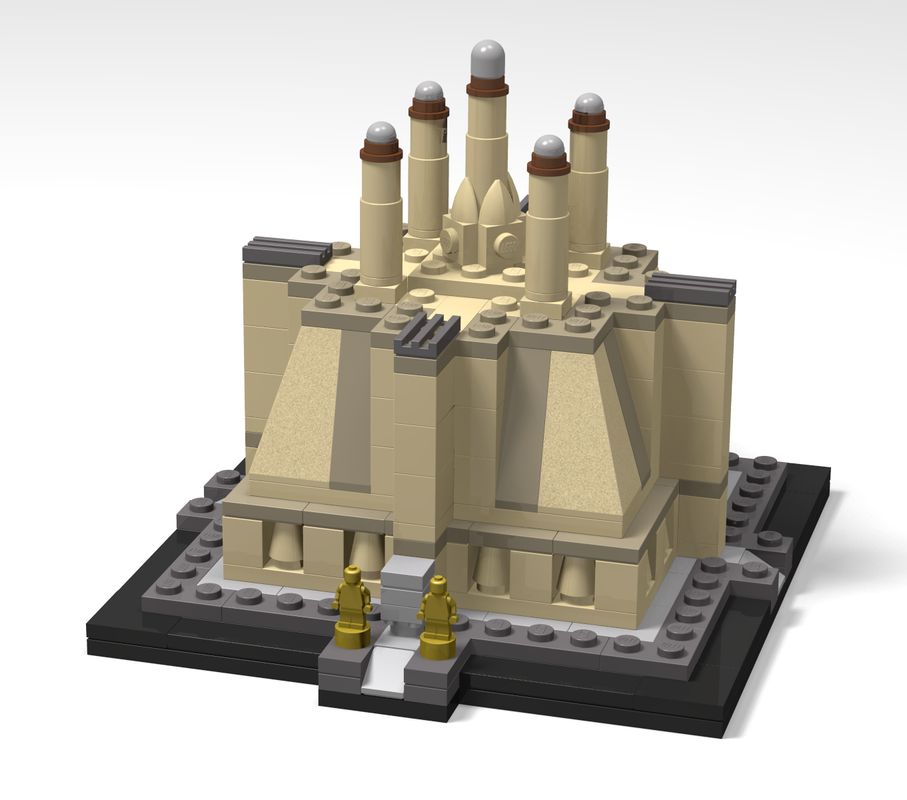
Designer: TOPACES.
Get the instructions – Model: Jedi Temple | Designer: TOPACES: https://rebrickable.com/mocs/MOC-16471.
Temple Building coruscant
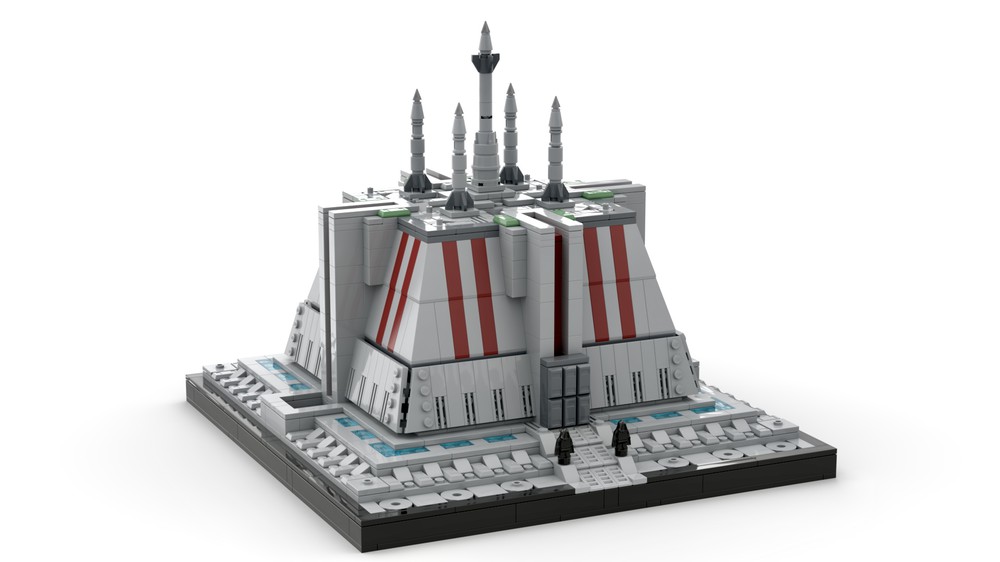
Designer: Dopey1479.
Get the instructions – Model: Temple Building coruscant | Designer: Dopey1479: https://rebrickable.com/mocs/MOC-143624.
Coruscant Temple (Architecture-style)
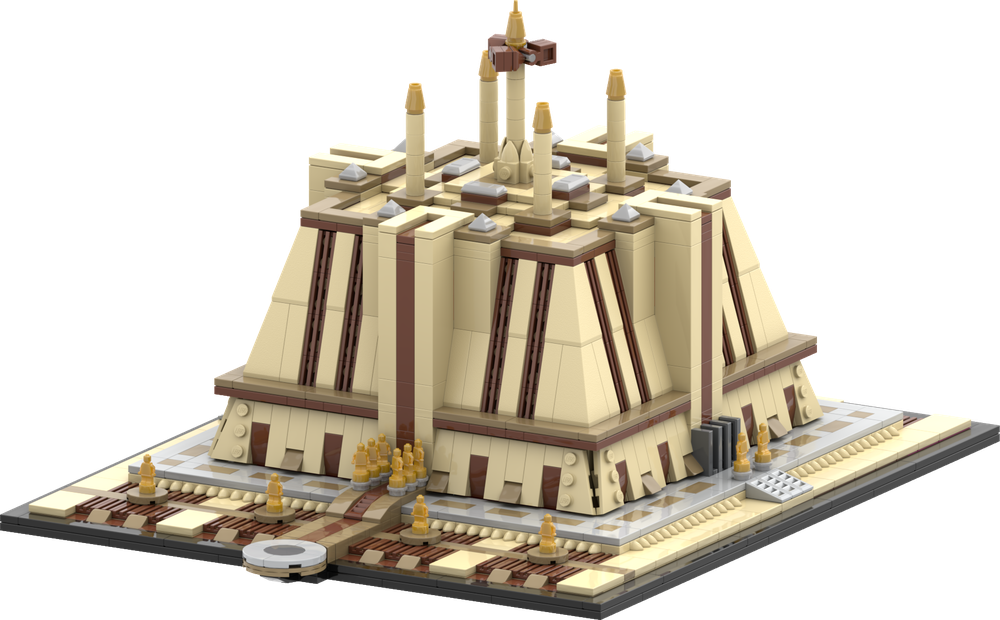
Designer: cuch201.
Get the instructions – Model: Coruscant Temple | Designer: cuch201: https://rebrickable.com/mocs/MOC-115296.
The Coruscant temple (midi scale)
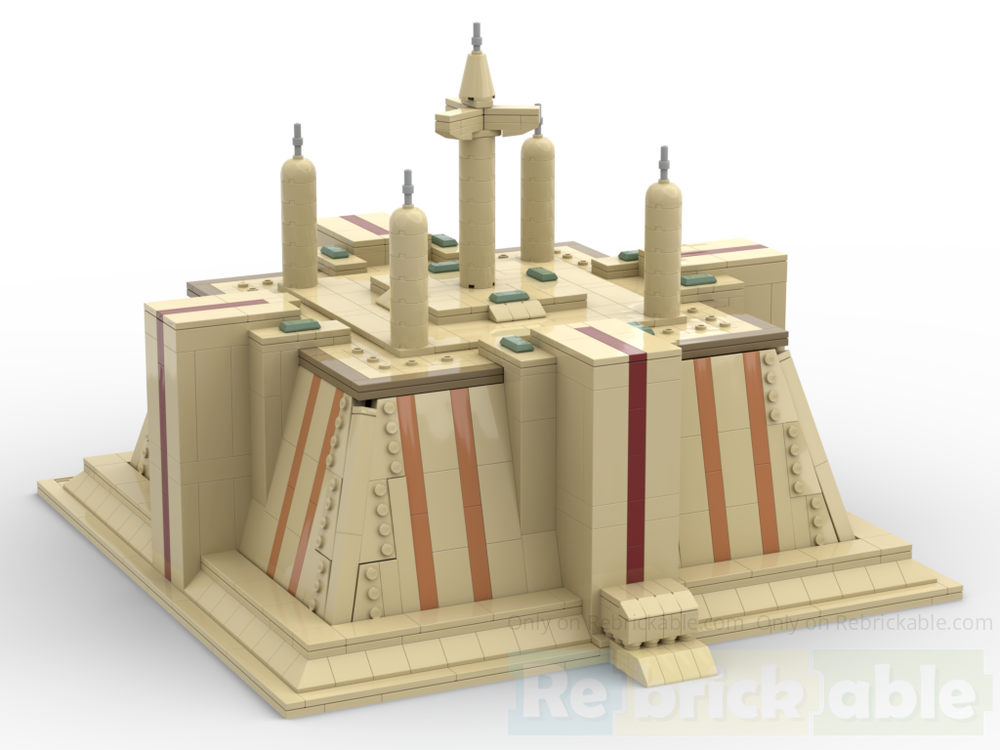
Designer: Ewok.
Get the instructions – Model: The Coruscant temple midi scale | Designer: Ewok: https://rebrickable.com/mocs/MOC-192513.
Coruscant Temple (compact)
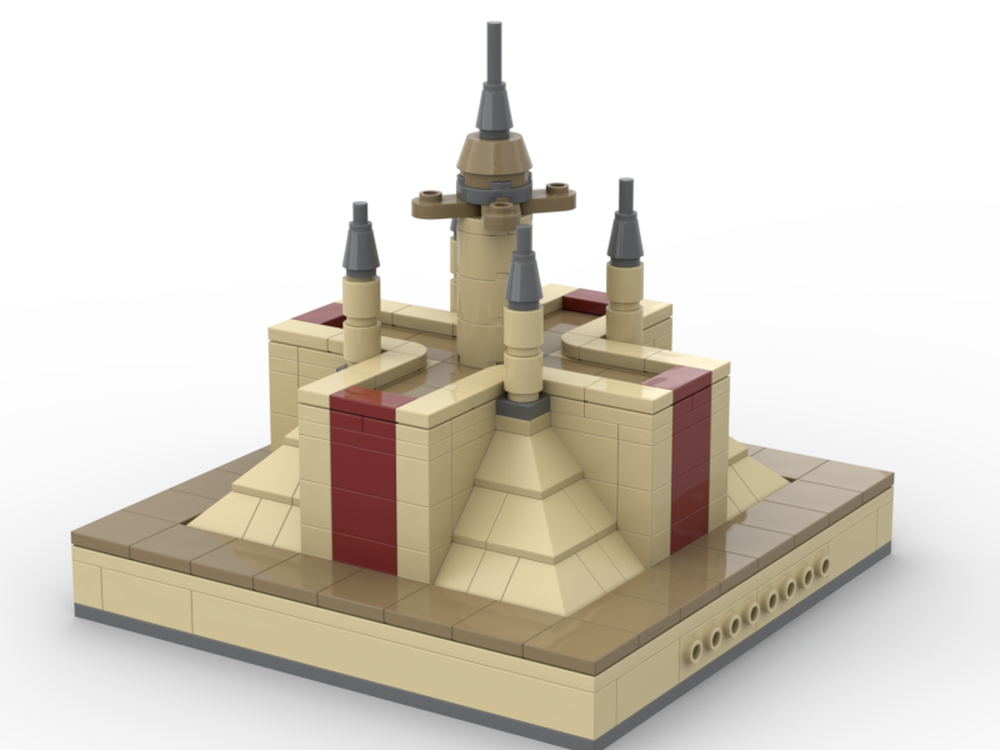
Designer: Jedi Plb.
Get the instructions – Model: Coruscant Temple | Designer: Jedi Plb: https://rebrickable.com/mocs/MOC-97581.
Coruscant Temple Diorama
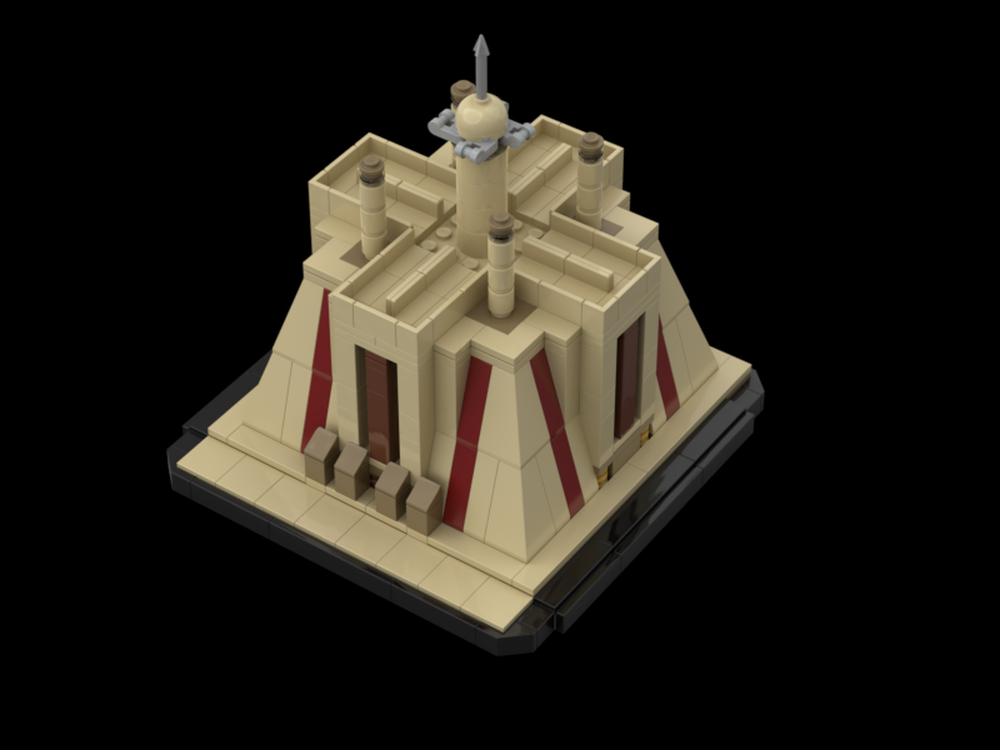
Designer: GanoZA.
Get the instructions – Model: Coruscant Temple Diorama | Designer: GanoZA: https://rebrickable.com/mocs/MOC-108444.
Temple on Coruscant

Designer: BrickKnat.
Get the instructions – Model: Temple on Coruscant | Designer: BrickKnat: https://rebrickable.com/mocs/MOC-139658.
SW: Coruscant Skyline
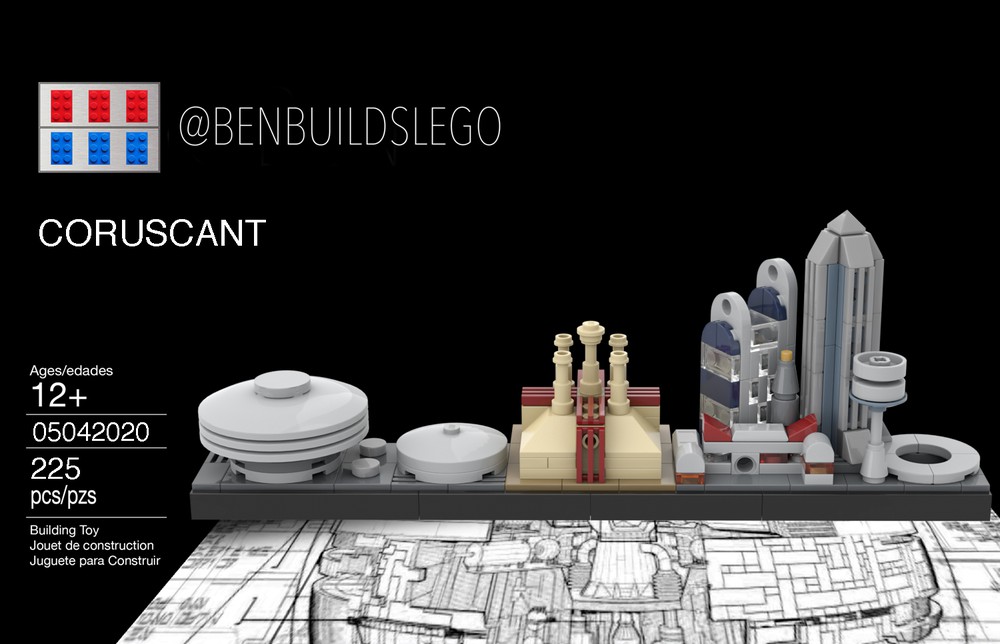
Designer: benbuildslego.
Get the instructions – Model: SW: Coruscant Skyline | Designer: benbuildslego: https://rebrickable.com/mocs/MOC-41358.