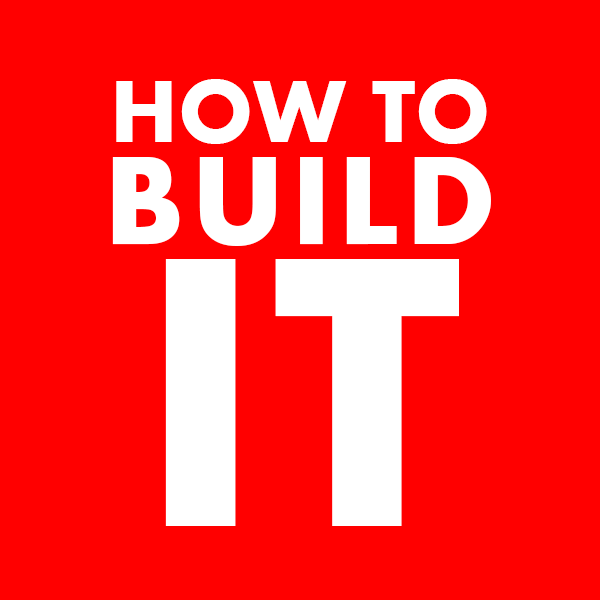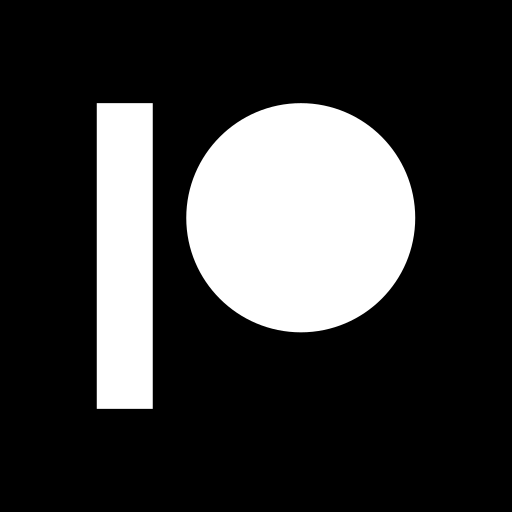10 Inspiring Modular Hospital LEGO MOCs: Ideas, Tips and Instructions
Share
Healing in Bricks: Inspirational Modular Hospital MOC Ideas
When it comes to building a LEGO city, few structures are as iconic—or as satisfying to design—as a modular hospital. A hospital MOC (My Own Creation) offers the perfect blend of architectural complexity, interior detail, and storytelling potential. You can create bustling waiting rooms, hi-tech operating theaters, cozy family lounges, and rooftop helipads—all in a compact, stackable format. The modular system allows you to build each floor as a separate unit, swap out wings, and reconfigure your layout as your city evolves.
Beyond its functional appeal, a hospital carries emotional weight: it’s a place of hope, healing, and heroism. Incorporating medical themes into your MOC invites you to think about flow—how patients move from reception to treatment rooms, how staff navigate between floors, and how ambulances or helicopters approach the building. A well-designed hospital MOC can tell stories of late-night emergencies under the glow of light bricks, quiet recovery wards bathed in soft colors, and bustling cafeterias where minifig families decompress.
Designing a hospital also challenges you to balance form and function. Exterior facades should read clearly as “hospital” at a glance—medical crosses, signage, and accessibility features like ramps or sliding doors—while interior spaces demand scale-accurate equipment: MRI machines, exam tables, surgical lights, and more. Thoughtful color cues (green for operating rooms, blue for patient wards, red for emergency) can guide minifig traffic and help viewers immediately understand each floor’s purpose.
Whether you’re building your first modular hospital or looking to add fresh ideas to an existing cityscape, these inspirational models showcase a range of styles—from minimalist corner builds to grand, multi-wing complexes. Dive in, explore the tips below, and let these MOCs spark your creativity as you craft your own brick-by-brick healing center.
Tips for Building a Modular Hospital MOC
-
Plan Your Footprint & Flow: Start with a 32×32 (or 16×32) baseplate. Sketch out where the ambulance bay, main entrance, elevator shaft, and helipad will go. Ensure patient and staff pathways make sense from floor to floor.
-
Use Color Zoning: Assign a distinct color palette to each floor or department (e.g., white and tan for lobby, green for diagnostic, blue for surgical). This helps viewers instantly recognize room functions.
-
Incorporate Accessibility Features: Ramps, sliding doors, and tactile signage (2×2 tiles with printed crosses or arrows) not only add realism but guide minifig traffic.
-
Detail the Interior: Invest in minifig-scale accessories: coffee machines, water coolers, heart-rate monitors (2×2 printed tiles), and notice boards. Modular interiors shine when they feel lived-in.
-
Leverage Modular Techniques: Build each floor as a stackable module with consistent connection points (e.g., Technic pins or plate-on-plate studs). This makes expansion and reconfiguration easy.
-
Add Play Features: Consider working elevators (Technic worm gear), removable walls for photography/play, and hidden compartments for medical supplies.
Types of Modular Hospital MOCs
-
Corner Hospital: Fits into a 32×32 corner lot, with two open façades and stackable floors.
-
High-Tech Medical Center: Focus on diagnostic equipment—MRI, X-Ray, CT scan rooms—with sleek glass walls.
-
Vintage City Hospital: Brick bank–inspired baroque façade, warm colors, stained-glass windows, and ornate detailing.
-
Community Clinic & Pharmacy: Smaller footprint with an adjacent drugstore or gift shop.
-
Emergency & Trauma Center: Emphasize ambulance bay, triage tents, and fast-access sliding doors.
-
Helipad-Equipped Tower: Multi-floor hospital with rooftop helipad and air traffic control booth.
-
Mixed-Use Health Complex: Combine hospital with a research lab, staff housing, or café.
Inspirational Models
Model: Modular Hospital - Temple Tan and White

Designer: bugsbycarlin
Get the instructions with the link to the model.
Model: Modular Hospital

Designer: Thibau_g
Get the instructions with the link to the model.
Model: MODULAR HOSPITAL

Designer: andrepsramos
Get the instructions with the link to the model.
Model: Modular Hospital

Designer: graxton
Get the instructions with the link to the model.
Model: Modular Hospital

Designer: ubertoys.eu
Get the instructions with the link to the model.
Model: Modular The Central Hospital

Designer: HannibalJoost
Get the instructions with the link to the model.
Model: Hospital

Designer: emk.offline
Get the instructions with the link to the model.
Model: Hospital
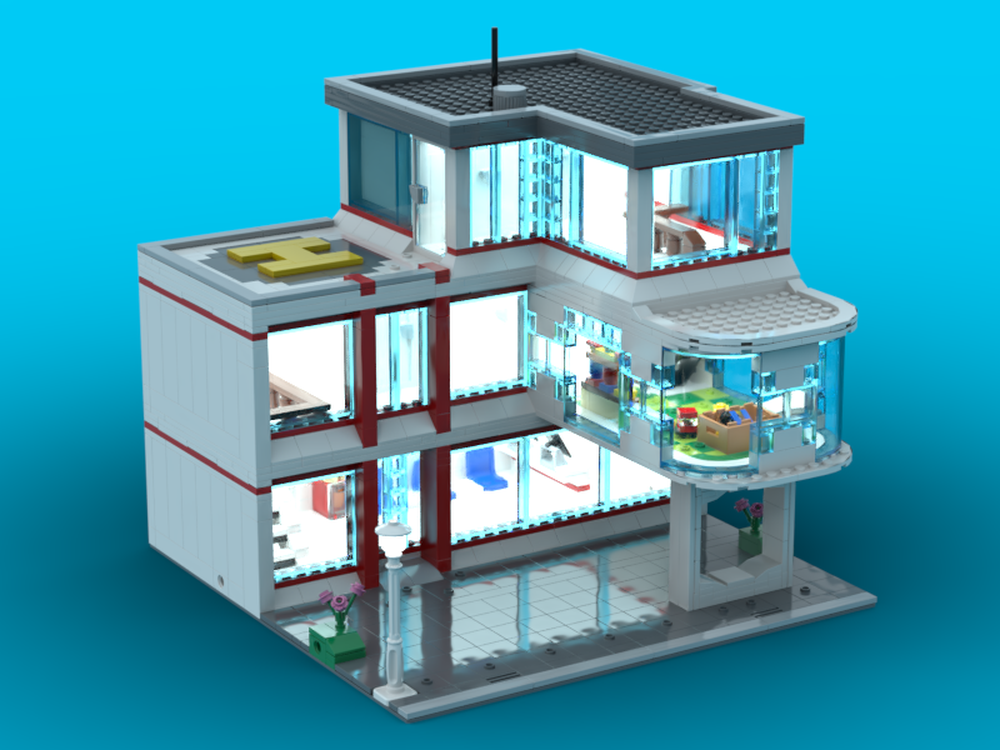
Designer: The Lego Master
Get the instructions with the link to the model.
Model: MODULAR HOSPITAL

Designer: Marxxx
Get the instructions with the link to the model.
Model: Brick Hospital
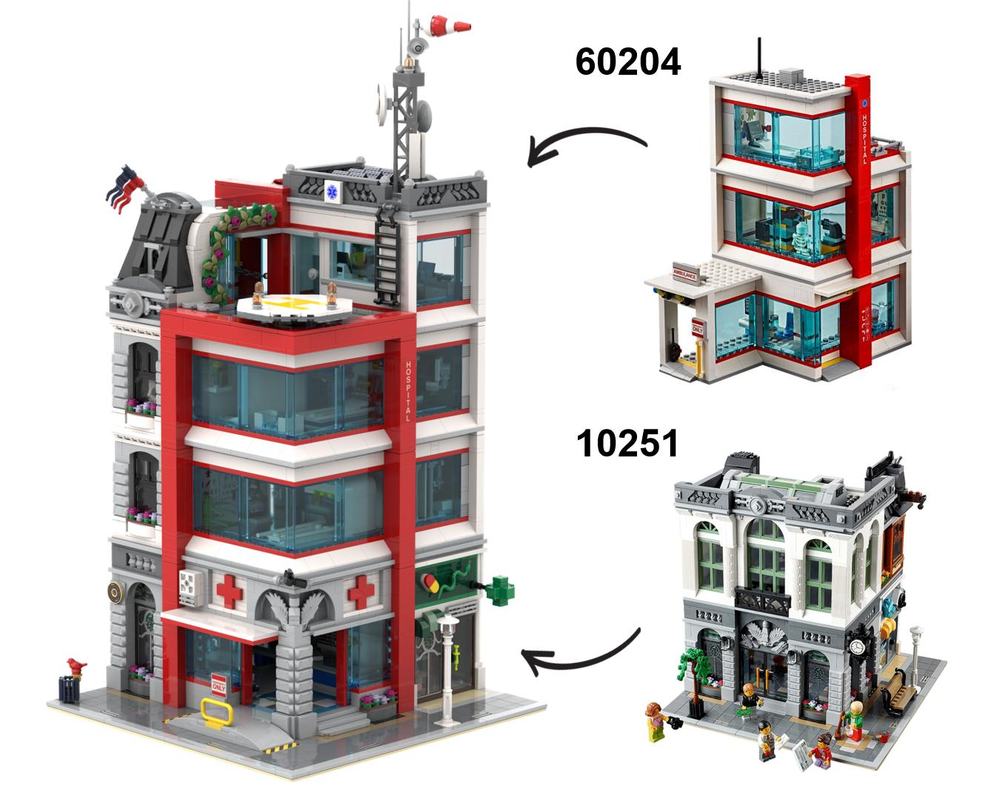
Designer: Briquoleur
Get the instructions with the link to the model.