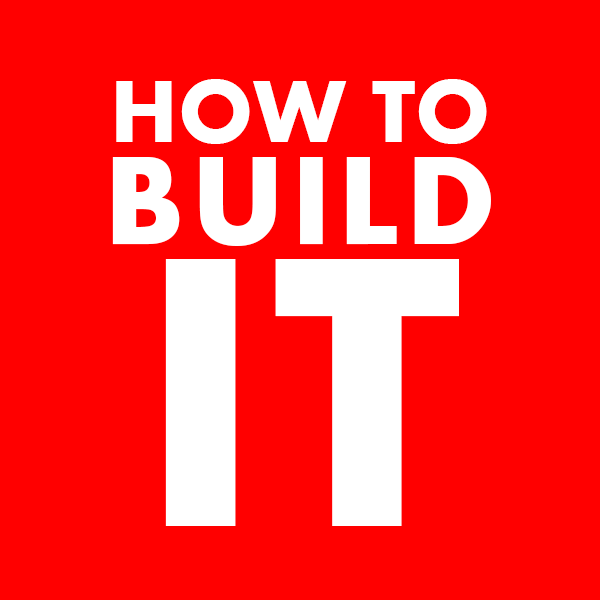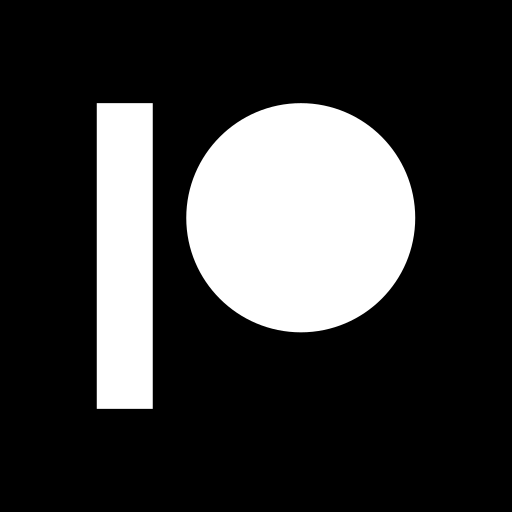10 Inspiring Micro Star Wars Diorama LEGO MOCs: Instructions, Tips and Ideas
Share
Micro Star Wars Dioramas: 10 Inspiring LEGO MOCs (with Tips, Ideas & Instructions)
Micro-scale is where Star Wars truly shines in LEGO: massive battles collapse into a handful of studs, towering walkers become a few clever brackets, and entire cities emerge from greebled plates and tiny arches. Building micro dioramas lets you tell sweeping stories in compact spaces—perfect for bookshelves, desks, or as modular tiles that combine into a larger display. Think cinematic frames: a single frozen moment with strong silhouettes (AT-ATs, LAATs, Star Destroyers) and environmental cues (sand ripples, city domes, Kaminoan platforms) that sell the scene instantly.
To start, pick a clear focal point (one vehicle, one gate, one tower), then build layers of depth behind it: foreground debris, midground structures, and a background ridge or skyline. Use forced perspective—smaller versions of far-away vehicles, thinner plate stacks for distant terrain—to make your frame feel bigger than it is. Color-block boldly: tan/nougat for desert, dark tan with orange for Geonosis, white/medium bluish gray for Hoth, olive/dark green for Kashyyyk, light bluish gray + trans elements for Kamino and city scenes. Sprinkle micro-fig illusions with 1×1 cheese slopes or round plates to suggest squads without minifigs. For motion, mount craft on trans-clear bars; for impact, add crater rings, smoke puffs (light bluish gray slopes), and blaster streaks with transparent tiles.
Build Tips
-
Base first: 12×12 to 16×16 is a sweet spot; add a thin black or dark bluish gray frame for a “museum plaque” look.
-
Greeble smart: Use headlight bricks, grille tiles, clip-bars, and 1×1 rounds to imply windows, pipes, and paneling.
-
Angles add drama: Hinged plates for dunes/cliffs; jumpers to offset geometry.
-
Label the scene: A 1×4 tile with a printed/stickered title elevates the display.
-
Modular mindset: Design edges that lock together so multiple scenes can form a larger battlefield.
Ideas for Micro Star Wars Dioramas
-
Iconic battles: Hoth, Geonosis, Kashyyyk, Scarif.
-
Cityscapes: Jedha City, Theed on Naboo, Tipoca City on Kamino.
-
Starports & hangars: Mos Eisley bays, remote outposts, orbital docks.
-
Vehicle moments: A fallen walker, a trench run slice, LAAT gunship drops.
-
Environmental studies: Storm-lashed platforms (Kamino), desert canyons (Tatooine), jungle roots (Kashyyyk).
Model Gallery
Battle of Geonosis Diorama with Core Ship – Clone Wars

Designer: The_Minikit_Guy.
Get the instructions: Model: Battle of Geonosis Diorama with Core Ship – Clone Wars — Designer: The_Minikit_Guy
Micro Diorama: A Fallen AT-AT

Designer: jellco.
Get the instructions: Model: Micro Diorama – A Fallen AT-AT — Designer: jellco
Micro Star Wars Battle of Kashyyyk

Designer: meregt.
Get the instructions: Model: Micro Star Wars Battle of Kashyyyk — Designer: meregt
Micro Star Wars Battle of Geonosis #1

Designer: meregt.
Get the instructions: Model: Micro Star Wars Battle of Geonosis #1 — Designer: meregt
Galactic Empire over Jedha City
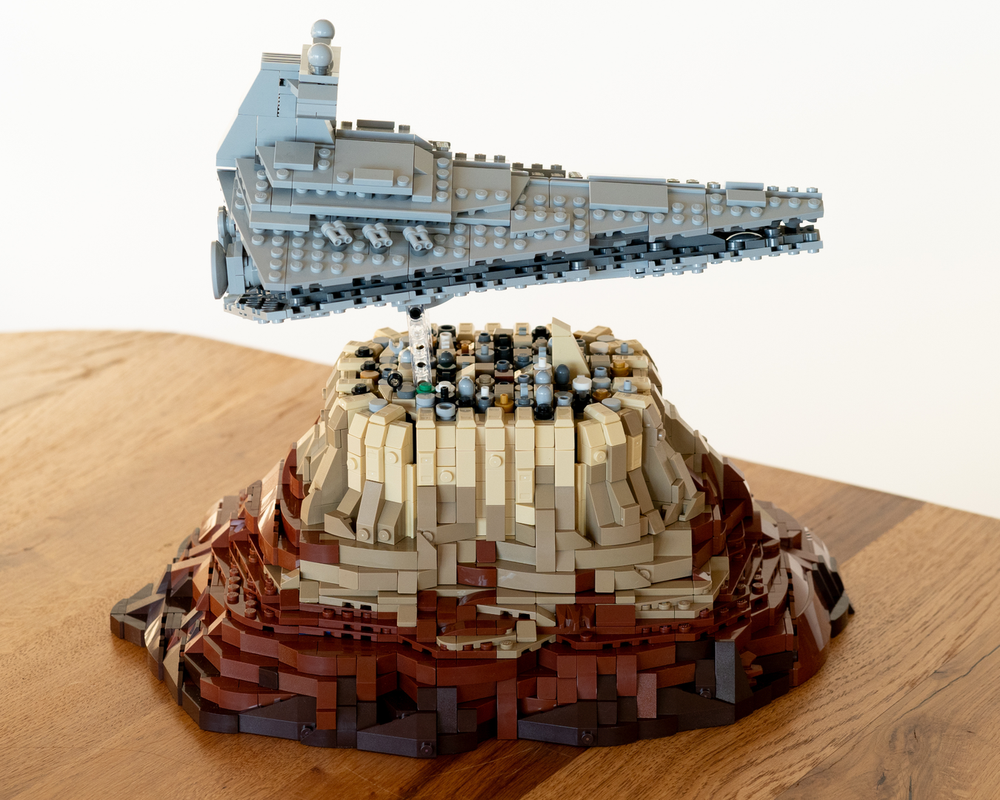
Designer: codyaner.bricks.
Get the instructions: Model: Galactic Empire over Jedha City — Designer: codyaner.bricks
Micro Star Wars Battle of Geonosis #2

Designer: meregt.
Get the instructions: Model: Micro Star Wars Battle of Geonosis #2 — Designer: meregt
Micro Diorama: Mos-Eisley M. Falcon Hangar (Desktop Version)

Designer: jellco.
Get the instructions: Model: Micro Diorama – Mos-Eisley M.Falcon Hangar (Desktop Version) — Designer: jellco
Micro Scale Tipoca City Diorama
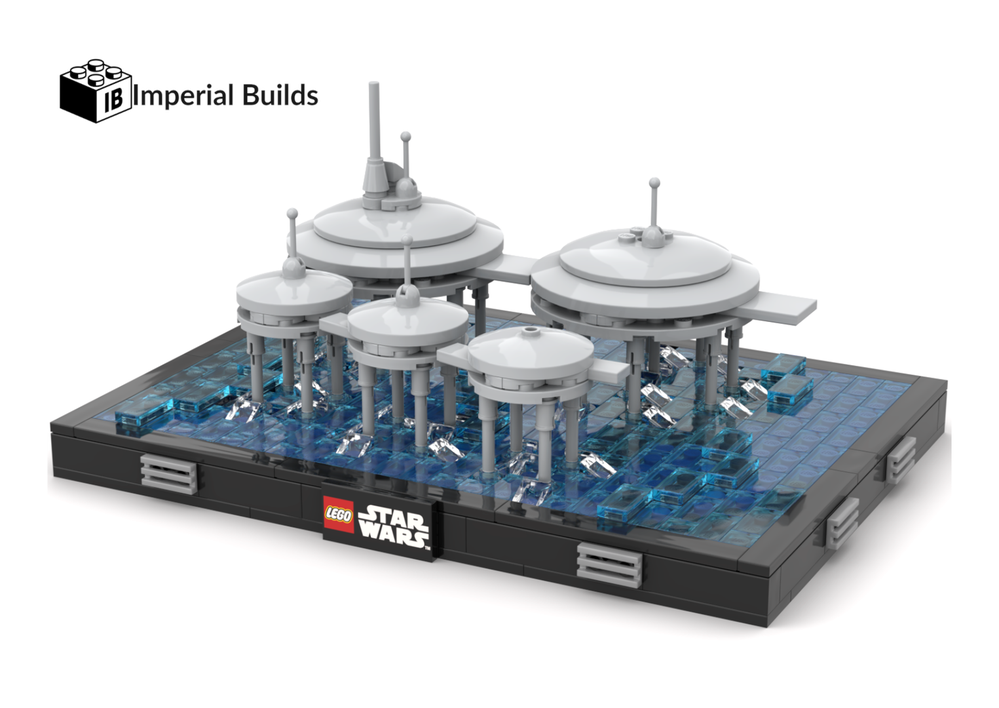
Designer: Imperial Builds.
Get the instructions: Model: Micro Scale Tipoca City Diorama — Designer: Imperial Builds
Theed Royal Palace on Nabo

Designer: Ewok.
Get the instructions: Model: Theed Royal Palace on Nabo — Designer: Ewok
Micro Diorama: Starport Borgo

Designer: jellco.
Get the instructions: Model: Micro Diorama – Starport Borgo — Designer: jellco