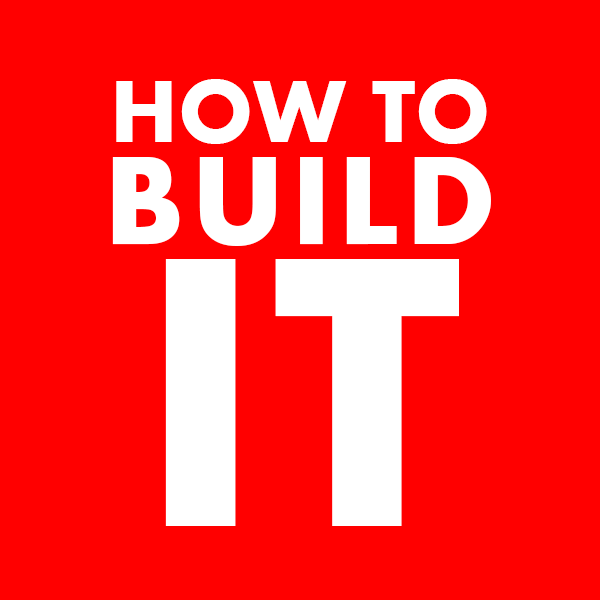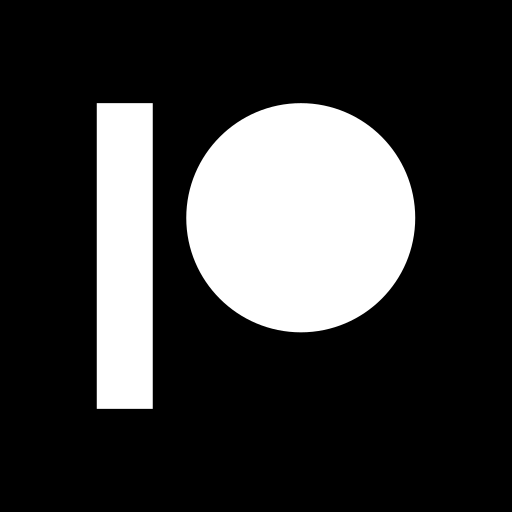10 Inspiring Jurassic Park LEGO MOCs: Instructions, Tips and Ideas
Share
Jurassic Park LEGO MOCs: 10 Roaring Ideas & Must-Build Models
If you love dinos, dramatic gates, and that unmistakable John Williams vibe, Jurassic Park MOCs are a goldmine for cinematic LEGO storytelling. The theme gives you everything a builder could want: chunky utility vehicles, bold signage and logos, tropical foliage, high-tension fences, labs and visitor centers, stormy night scenes, and—of course—dinosaurs. Whether you’re aiming for display-ready dioramas or kid-proof play sets, Jurassic Park builds reward clever part usage: grille tiles for fencing, bar elements for ladder rungs, flex tubing for roll cages, trans-clear pieces for lab glass and rain, and wedge plates to sculpt jungle terrain and craggy cliffs.
Think in layers. Start with a strong base (plates + bricks for contour and SNOT brackets for clean edges), then stage your scene with paths/roads, water features, and dense greenery (leaf elements, stems, whips, horns, and tooth pieces used as micro-foliage). Use light bley/dark bley contrast to make fences feel industrial; introduce yellow hazard stripes with tiles and stickers; and drop in pops of amber, red, or trans-neon for emergency lighting. Vehicles are the heart of many scenes—so reinforce chassis with pins and inverted plates, and lock body panels with brackets to make them swoosh-able. Finally, compose like a movie shot: foreground leaves, a mid-focus subject (Jeep, raptor pen, or logo), and a story beat (tracks in the mud, a dangling sign, or a spilled can of Barbasol). Add a tiny sound brick or LED and your display instantly “feels” alive.
Build Tips
-
Layer terrain: stack plates for subtle elevation; use wedges for embankments and tire ruts.
-
Stronger fences: pair 1×2 grille tiles with bars/clips, then pin into Technic bricks for rigidity.
-
Vehicle realism: mix curved slopes + brackets; reinforce the wheel arches from behind.
-
Rainy scenes: scatter trans-clear plates/cheese; add dark tiles with subtle gloss “puddles.”
-
Jungle density: mix 3–4 greens; tuck horns/claws as micro-thorns and small fronds.
-
Signage & logos: layer plates for depth; outline with tiles for crisp silhouettes.
-
Minifig staging: tilt heads/hands, add props (flares, flashlights, clipboards) to tell the story.
Ideas for Types of Jurassic Park MOCs
-
Iconic vehicles: Staff Jeep, Ford Explorer tour car, maintenance trucks.
-
Gates & security: helipad gate, raptor pens, perimeter fences, high-voltage signs.
-
Architecture: Visitor Center, control rooms, labs, bunkers.
-
Set-piece dioramas: T. rex breakout, Dilophosaurus ambush, sick triceratops scene.
-
Logos & wall art: striking display pieces for shelves and convention booths.
-
Microscale skylines: compress the whole island into one elegant model.
-
Play layouts: modular paddocks connected with roads and fences.
-
Scene expansions: add-on vignettes to official dioramas.
-
Ambient builds: stormy night lighting rigs, destroyed signage, footprint studies.
-
Character moments: minifig vignettes with props, lab equipment, and computer screens.
Featured Jurassic Park MOCs
Jurassic Park Logo Wall Display

Designer: OrchardBuilds.
Get the instructions: Jurassic Park Logo Wall Display — OrchardBuilds
Jurassic Park Visitor Center

Designer: Brick-o-lantern.
Get the instructions: Jurassic Park Visitor Center — Brick-o-lantern
Jurassic Park Skyline

Designer: benbuildslego.
Get the instructions: Jurassic Park Skyline — benbuildslego
Jurassic Park Skyline Architecture

Designer: MOMAtteo79.
Get the instructions: Jurassic Park Skyline Architecture — MOMAtteo79
Jurassic Park Staff Jeep

Designer: Miro.
Get the instructions: Jurassic Park Staff Jeep — Miro
Jurassic Park Tour Vehicle (Ford Explorer)

Designer: Miro.
Get the instructions: Jurassic Park Tour Vehicle (Ford Explorer) — Miro
JP Raptor Pen

Designer: JP_Brick.
Get the instructions: JP Raptor Pen — JP_Brick
Jurassic Park Visitor Center

Designer: ConsFavorites.
Get the instructions: Jurassic Park Visitor Center — ConsFavorites
JP Helipad Gate (Full Diorama)
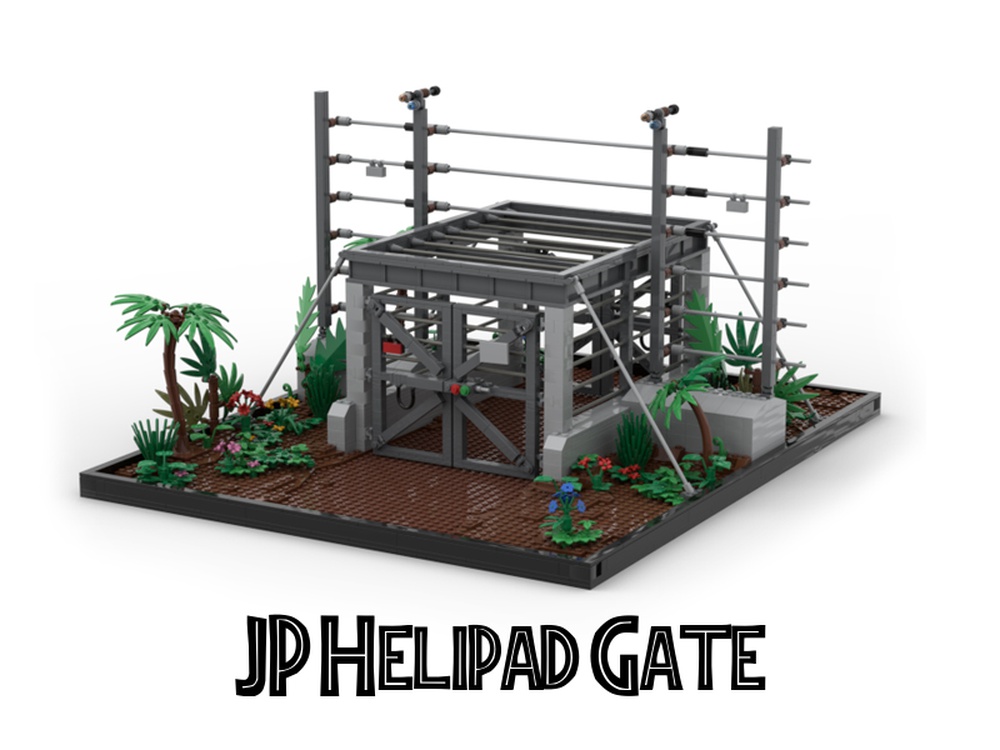
Designer: JP_Brick.
Get the instructions: JP Helipad Gate (Full Diorama) — JP_Brick
Dilophosaurus Ambush Diorama Expansion

Designer: Virox Bricks.
Get the instructions: Dilophosaurus Ambush Diorama Expansion — Virox Bricks