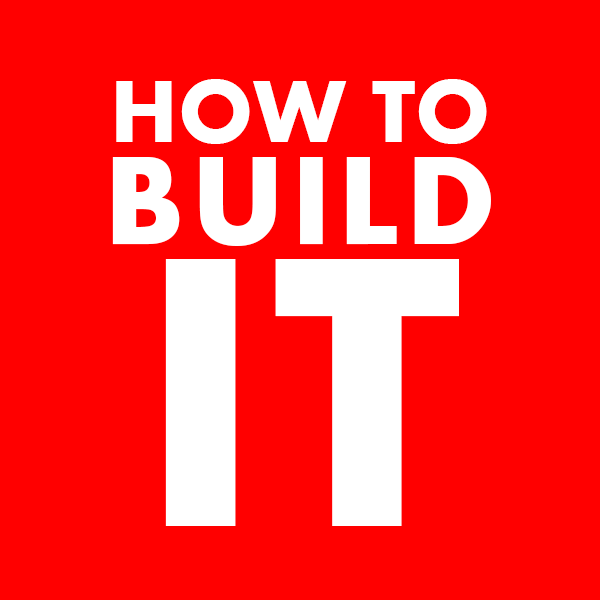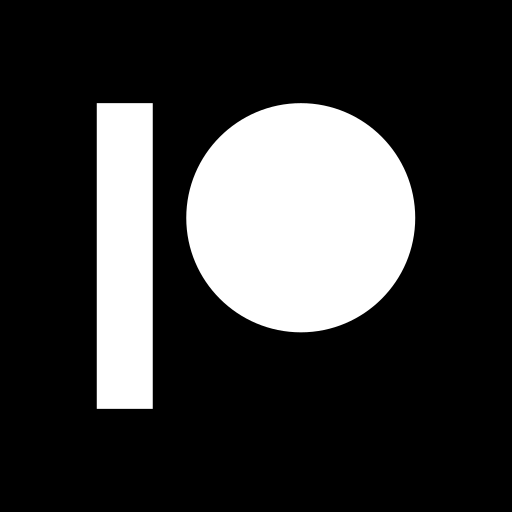LEGO Minecraft: From Micro Worlds to Giant Displays — Tips, Ideas & Incredible MOCs
Share
Build the Minecraft you imagine — brick by brick
Minecraft and LEGO were made for each other: cubes become LEGO Minecraft blocks, biomes become color palettes, and mobs become tiny character builds with instantly recognizable silhouettes. Whether you want a desk-size LEGO Minecraft micro world or a Giant Minecraft LEGO display that fills a whole shelf, the sandbox nature of both hobbies lets you start small and scale up as your parts library grows. In this guide, we’ll cover practical tips for designing your own Minecraft-style MOCs and share a curated list of spectacular fan models (with instructions) you can build today — from villages and desert temples to block-accurate End Cities.
Minecraft builds translate beautifully because the game’s voxel look maps directly onto standard plates and bricks. For terrain, think in layers: stack plates for subtle elevation, add wedge plates for shorelines, and mix 1×1 rounds and cheese slopes for rocky noise. Want a LEGO Minecraft Village? Start with simple house modules — 8×8 or 12×12 footprints — then repeat and vary: swap a roof color, rotate door placement, or offset a chimney. Sprinkle crops (1×1 plates and flower stems) in tidy rows to sell the agricultural vibe. For trees, three techniques cover almost everything: (1) stacked plates for spruce, (2) SNOTted leaf panels for jungle canopies (LEGO Minecraft jungle tree), and (3) rounded “ball” clusters for lush oak crowns.
Characters and mobs shine at micro and minifig scales alike. At micro scale, strip each mob to three traits: silhouette, color blocking, and one micro-detail (e.g., the LEGO Minecraft iron golem’s face band). At minifig scale, prioritize sturdy limb connections and poseability — clip plates and small Mixel joints are your friends. Structures benefit from a rule of threes: every wall should have (a) color variation (two or three tans/browns), (b) texture (jumpers, headlight bricks, tiles), and (c) storytelling (a banner, torch, cracked block). And remember: one “hero” focal model — a portal, a tower, a LEGO Minecraft crafting table with an interior surprise — anchors the scene and keeps the eye from getting lost.
If you’re designing large Minecraft LEGO dioramas, use removable chunks. Build your world as tiled sections (16×16 or 32×32) so you can reconfigure biomes, transport them safely, and expand over time. Hide technic pins at the edges to lock modules together. When you want cinematic drama (say, for a “LEGO Minecraft The Movie” style display), think vertical: cliffs, waterfalls, Nether fortresses hanging over lava, or a towering LEGO Minecraft desert temple with internal chambers. Lighting (LEDs or trans-orange underplates) makes lava, torches, and portals pop; just plan cable routing early so you aren’t retrofitting wires through finished walls.
Finally, leverage official LEGO Minecraft sets as parts packs. Many include specialized prints, mob elements, and huge quantities of earth tones — perfect for expanding villages or crafting custom biomes. When your inventory’s thin, scale down to micro scenes; when it’s plentiful, go block-accurate at minifig scale. Either way, the “game loop” of gathering, crafting, and building feels right at home in bricks.
Tips: How to design Minecraft-style MOCs
-
Pick a scale first. Micro = speedy, parts-light, great for landscapes. Minifig = play features, interiors, and character posing.
-
Chunk your world. Build on 16×16 “chunks” that connect with Technic pins; add/remix biomes like modules.
-
Terrain reads in layers. Stack plates for height; mix slopes/cheese for noise; use dark tan/bley for path variety.
-
Tree trio. Spruce (plate stack), jungle (SNOT leaf panels around a trunk), oak (rounded leaf ball).
-
Mob minimalism. Keep silhouette + two color blocks + one signature detail (eyes, snout stripe, etc.).
-
Texture walls. Headlight bricks for inset “studs,” jumpers to offset tiles, 1×2 grills for vents/strakes.
-
Hero element. Anchor each scene with one feature: portal, tower, crafting station, redstone contraption.
-
Hide structure. Reinforce big spans with Technic frames; mask them with plates/tiles on the outside.
-
Playable details. Traps, secret doors, flick-fire “arrows,” hinged cave sections for easy access.
-
Color discipline. Limit each biome to 3–4 main colors; use 1–2 accent colors for torches/banners.
Ideas to build next
-
Village core: Two houses, a farm plot, a well, and a trading square — expand with a blacksmith and library.
-
Nether slice: Lava river with basalt deltas; add a fortress balcony and blaze spawner.
-
End diorama: Obsidian pillars, Ender Dragon perch, and a chorus plant grove; extend into a block-accurate End City island.
-
Redstone lab: Pistons, doors, minecart loop — a compact “mechanics museum.”
-
Desert temple raid: Exterior pyramid with removable roof revealing the booby-trapped chamber.
-
Jungle canopy: Elevated walkways, ocelot lookout, and a bamboo grove with pandas.
Hand-Picked LEGO Minecraft MOCs (with images & instructions)
Minecraft Crafting Table

Designer: DJ_HardLogic
Get the instructions — Model: Minecraft Crafting Table — Designer: DJ_HardLogic.
UCS Minecraft Diorama

Designer: DJ_HardLogic
Get the instructions — Model: UCS Minecraft Diorama — Designer: DJ_HardLogic.
Woodland Mansion

Designer: gabizon
Get the instructions — Model: Woodland Mansion — Designer: gabizon.
Mushroom Home Base

Designer: Bolbuyk
Get the instructions — Model: Mushroom Home Base — Designer: Bolbuyk.
Minecraft Village Diorama

Designer: swissvoice
Get the instructions — Model: Minecraft Village Diorama — Designer: swissvoice.
UCS End City — Block Accurate
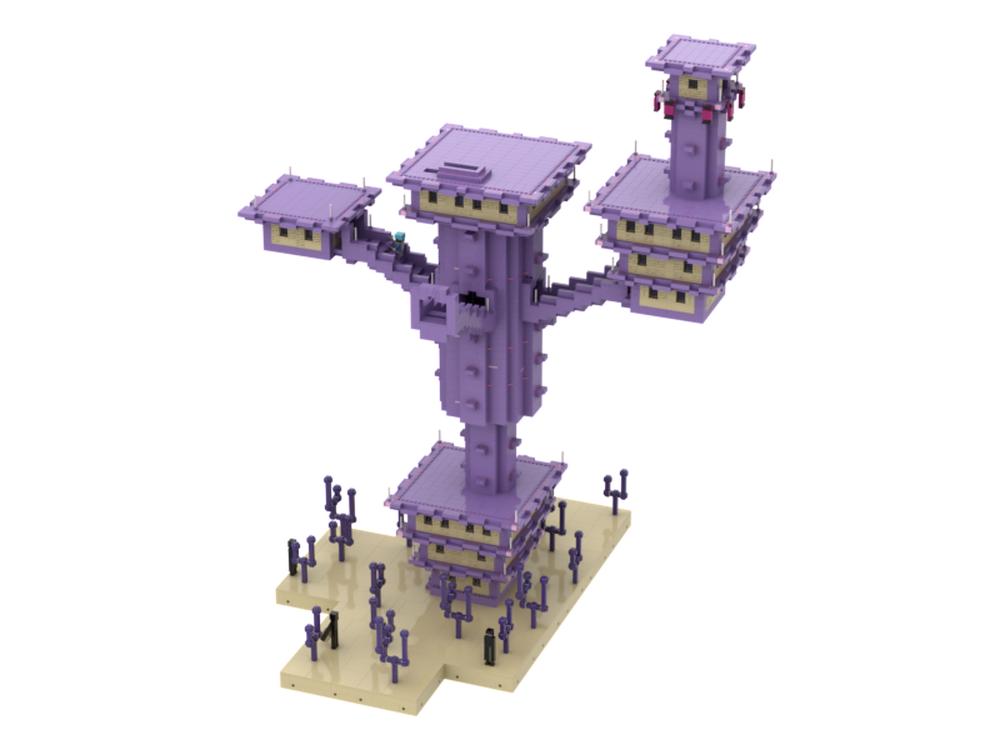
Designer: ConsiderANapkin
Get the instructions — Model: UCS End City — Block Accurate — Designer: ConsiderANapkin.
Giant MlNECRAFT Display

Designer: CanonBricks
Get the instructions — Model: Giant MlNECRAFT Display — Designer: CanonBricks.
Minecraft Dungeons Highblock Castle

Designer: FyreDragon
Get the instructions — Model: Minecraft Dungeons Highblock Castle — Designer: FyreDragon.
UCS Minifigure-scale Village

Designer: ConsiderANapkin
Get the instructions — Model: UCS Minifigure-scale Village — Designer: ConsiderANapkin.
UCS Minifigure-scale Desert Temple

Designer: ConsiderANapkin
Get the instructions — Model: UCS Minifigure-scale Desert Temple — Designer: ConsiderANapkin.